New: Micro Virtual Machine - €2,50 per month
Created by Gudy at 29-06-2021 10:49:04 +0200New on Cloudcontainers: Micro Virtual Machine for as little as €2,50 per month, perfectly suited to your micro service approach. Need a bigger environment for large apps? No problem, you can deploy large VM's -and containers- in seconds too!
Now available: Windows Server 2022 preview on Cloudcontainers!
Created by Gudy at 23-06-2021 09:02:01 +0200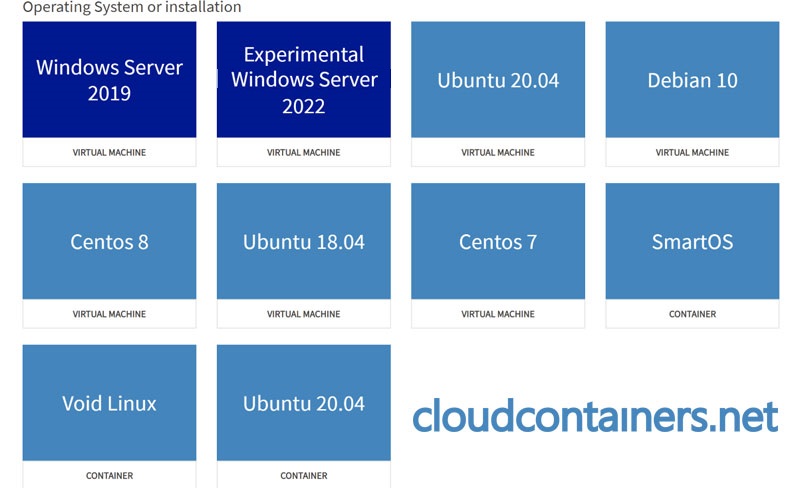
Now available: Windows Server 2022 preview on Cloudcontainers! Try for yourself on cloudcontainers.net
Console access to Windows 2019 via Cloudcontainers' portal
Created by Gudy at 23-06-2021 08:50:42 +0200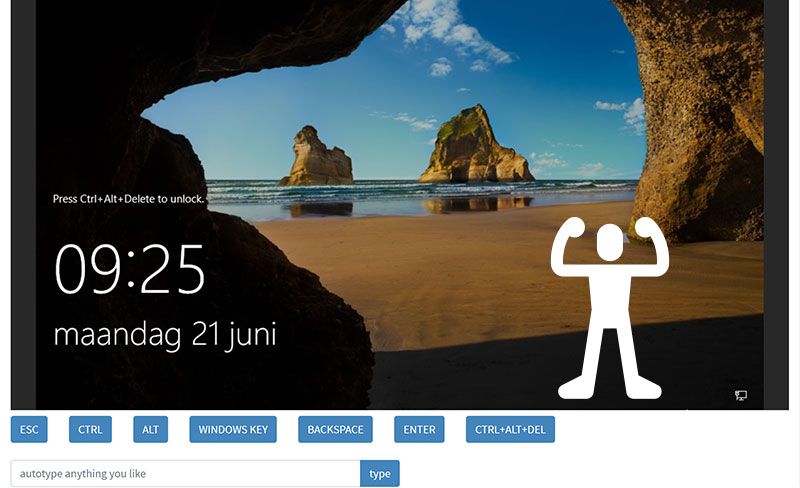
Available on Cloudcontainers' portal: Console access to Windows 2019 with handy buttons and autotype function.
Add IPSAN disk to Windows Server 2019
Created by Cyvan Oort at 07-05-2021 10:06:17 +0200The Windows Server disks can be expanded by attaching an ipsan disk to the Windows Server. The procedure is easy:
How to setup an IPSAN server
Created by Cyvan Oort at 05-05-2021 10:46:38 +0200IPSAN or ISCSI server is an internet storage area network server, this means you could share disk blocks to other servers.
How to setup Linux, Nginx & PHP 7.4/8.0 (LEMP) on Ubuntu 20.04
Created by Christian van Os at 16-04-2021 10:17:10 +0200The LEMP stack is a combination of several open-source software packages. In this guide, we will go through all the steps of installing these packages, namely: Linux, Nginx, MySQL and PHP. Together they enable your server to host dynamic web applications or host databases. In this tutorial we'll be going through the installation process step by step.
Press release: Cloudcontainers launches free secret exchange platform
Created by Gudy at 07-04-2021 14:13:26 +0200
Secure exchange platform assists companies in transferring confidential information
Cloud hosting provider
Out now: Cloudcontainers 'How it works'
Created by Gudy at 08-03-2021 10:47:46 +0100
Cloudcontainers offers flexibility, attractive pricing and a professional infrastructure. Discover all about it in our new corporate videos. See for yourself how easy-to-use our intuitive controlpanel is and learn more about the benefits.
Out now: Cloudcontainers 'Strong and flexible'
Created by Gudy at 08-03-2021 10:44:48 +0100
Cloudcontainers offers flexibility, attractive pricing and a professional infrastructure. Discover all about it in our new corporate videos. See for yourself how easy-to-use our intuitive controlpanel is and learn more about the benefits.
Out now: Cloudcontainers 'The benefits'
Created by Gudy at 05-03-2021 16:40:04 +0100
Cloudcontainers offers flexibility, attractive pricing and a professional infrastructure. Discover all about it in our new corporate videos. See for yourself how easy-to-use our intuitive controlpanel is and learn more about the benefits.
How to set up Linux, Apache, MariaDB & PHP (LAMP) on a Debian 10 VM
Created by Admin at 09-07-2020 10:07:48 +0200LAMP is a bundle of open source software used to run web servers. In this tutorial we will go through the installation of three packages: Apache, MySQL and PHP. We will skip Linux since our vm is already running Debian 10 and this can easily be acquired through one of the default Linux installations on
How to install Wordpress on a Debian 10 VM
Created by Admin at 02-06-2020 13:27:14 +0200WordPress is an online, open source tool that makes building websites not only easier, but faster as well. It is by far the most well known content management system (CMS). Initially for blogs, but nowadays the multitude of available (and free) plugins have opened up WordPress for many more purposes than just blogging: webshops even. In this tutorial we'll be going over how to install WordPress step by step, so you can get your website up and running as soon as possible!
Triton CLI Advanced Tutorial
Created by Admin at 26-05-2020 10:23:01 +0200In this advanced Triton CLI Tutorial we will learn some more in-depth functionalities of the Triton CLI. If you wish to go through the Triton CLI Basic Tutorial first, you can do that
Triton CLI Basic Tutorial
Created by Admin at 20-05-2020 14:49:23 +0200In this Triton CLI Basic Tutorial we will go over the setup and installation of Triton CLI, Triton profiles, Triton container creation and -container management. You can even use a Cloud Container with the Ubuntu image, created on our website, to follow this tutorial.
Cloudcontainers, our solution for your needs
Created by Admin at 15-05-2020 12:33:47 +0200![]()
Get the desired performance when you need it. You can deploy and adapt multiple containers in seconds. Our cloud platform is based on SmartOS and our servers are all located in top tier datacentres with all the relevant redundant infrastructure.
Select our Rotterdam location and automatically get DDOS protection.
Created by Admin at 15-05-2020 12:33:12 +0200All traffic from our Rotterdam location will automatically be routed towards one of the largest DDoS internet traffic scrubbing centers in Europe.
Testing websites on a new IP
Created by Admin at 15-05-2020 12:32:07 +0200Since we are migrating a lot of customers don't really know what way to test their websites on the new platform. This article will try to explain how to do it.
Two CPUs not enough? Get three, five or even eight!
Created by Admin at 15-05-2020 12:31:38 +0200Cloudcontainers' resize function has received an upgrade yesterday. It's now possible for you to select all possible plans for resize. You can go from one CPU to eight and back again. Yes, now you can set your required disk size, RAM, CPUs and even LWPs when you want. Remember, resize does not require any downtime, so upgrade when your container is busy, downgrade when it's calm.
Use Triton Docker on Cloudcontainers
Created by Admin at 15-05-2020 12:12:36 +0200To start using Docker together with cloudcontainers you will need to install the correct client environment. This is a how-to for Mac OS X users.
