How to: Bareos Data Encryption (Ubuntu)
Created by Admin at 15-05-2020 12:05:08 +0200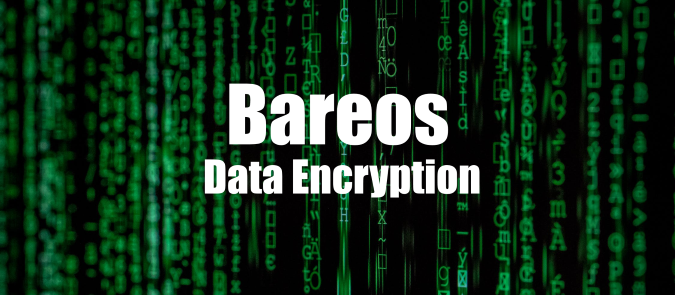
Welcome to a helpful tutorial for setting up Bareos' Data Encryption!
For this how-to we assume that you have some basic knowledge of Bareos and Ubuntu. If you are looking for a way to set up your Bareos backup system instead, we refer you to our basic setup tutorial.
With Data Encryption, data is encrypted on the client, prior to sending it to the storage daemon on the backup server. For more information, see the official Bareos/Bacula documentation.
Content
- Update the server and client
- Set-up configuration
- 1. Bareos server - create directory
- 2. Bareos server - generate master key pair
- 3. Bareos server - transfer master public key
- 4. Bareos server - generate client key pair
- 5. Bareos server - generate .pem file
- 6. Bareos server - security measures
- 7. Client server - security measures
- 8. Client server - update configuration
- 9. Client server - restart daemon
- Check if it works
- 1. Client server - Place a simple text file
- 2. Bareos server - Run unencrypted job
- 3. Bareos server - Run encrypted job
- 4. Bareos server - Check the difference
In this tutorial user input is indicated in bold and italic font. When executing the commands, replace these words with the corresponding values.
Note that the encryption used in this tutorial is aes256. You can pick any of the following encryption types:
des | des3 | idea | aes128 | aes256
Update the server and client
It is very important to first make sure that both the server and client are up to date.
wget -q http://download.bareos.org/bareos/release/latest/ubuntu_version/Release.key -O- | apt-key add -printf "deb http://download.bareos.org/bareos/release/latest/ubuntu_version/ /\n" > /etc/apt/sources.list.d/bareos.listapt-get updateapt-get dist-upgrade/usr/sbin/bareos-fd --version
Example:
wget -q http://download.bareos.org/bareos/release/latest/xUbuntu_16.04/Release.key -O- | apt-key add -printf "deb http://download.bareos.org/bareos/release/latest/xUbuntu_16.04/ /\n" > /etc/apt/sources.list.d/bareos.list |
Set-up configuration
1. Bareos server - create directory
Navigate to the Bareos folder and create a new directory to store the keys in.
cd /etc/bareosmkdir keyscd keys
2. Bareos server - generate master key pair
The first step is to create a master key pair. The master key will be used to decrypt backups if a client key is lost. The public key (the .cert file) will be copied to the client to be used in the data encryption. The private key will stay on the backup server. Store the pass phrase for the private key in a secure location.
openssl genrsa -aes256 -out master.key 4096openssl req -new -key master.key -x509 -out master.cert -days 3650
Example:
root@backup:/etc/bareos/keys# openssl genrsa -aes256 -out master.key 4096Generating RSA private key, 4096 bit long modulus..........................................................................................................++.............................................................................++e is 65537 (0x10001)Enter pass phrase for master.key:Verifying - Enter pass phrase for master.key:root@backup:/etc/bareos/keys# openssl req -new -key master.key -x509 -out master.cert -days 3650Enter pass phrase for master.key:You will be to be asked to enter information that will be incorporatedinto your certificate request.What you are going to enter is what is called a Distinguished Name or a DN.There are quite a few fields but you can leave some blankFor some fields there will be a default value,If you enter '.', the field will be left blank.-----Country Name (2 letter code) [AU]:NLState or Province Name (full name) [Some-State]:Zuid-HollandLocality Name (eg, city) []:RotterdamOrganization Name (eg, company) [Internet Widgits Pty Ltd]:ExampleOrganizational Unit Name (eg, section) []:.Common Name (e.g. server FQDN or YOUR name) []:backup.exampledomain.comEmail Address []: |
3. Bareos server - transfer master public key
We move the public master key (the .cert file) to all the clients that we wish to back up.
scp master.cert user@client:/etc/bareos4. Bareos server - generate client key pair
Next, we need to generate a key pair for each client that we want to back up on the Bareos server. Store the pass phrase for the private key in a secure location.
openssl genrsa -aes256 -out fd-hostname.key 4096openssl req -new -key fd-hostname.key -x509 -out fd-hostname.cert -days 3650
Example:
root@backup:/etc/bareos/keys# openssl genrsa -aes256 -out fd-web.key 4096Generating RSA private key, 4096 bit long modulus..........................................................................................................++.............................................................................++e is 65537 (0x10001)Enter pass phrase for fd-web.key:Verifying - Enter pass phrase for fd-web.key:root@backup:/etc/bareos/keys# openssl req -new -key fd-web.key -x509 -out fd-web.cert -days 3650Enter pass phrase for fd-web.key:You will be to be asked to enter information that will be incorporatedinto your certificate request.What you are going to enter is what is called a Distinguished Name or a DN.There are quite a few fields but you can leave some blankFor some fields there will be a default value,If you enter '.', the field will be left blank.-----Country Name (2 letter code) [AU]:NLState or Province Name (full name) [Some-State]:Zuid-HollandLocality Name (eg, city) []:RotterdamOrganization Name (eg, company) [Internet Widgits Pty Ltd]:Organizational Unit Name (eg, section) []:.Common Name (e.g. server FQDN or YOUR name) []:web.exampledomain.comEmail Address []:web@exampledomain.com |
5. Bareos server - generate .pem file
To allow the Bareos file daemon to use the keys for encryption, we need to store a copy of the client's unencrypted private and public key on the client itself. Because the private key is encrypted, we first unencrypt it with openssl. Then we combine these keys into a .pem file and copy the public client pem file to the client itself.
openssl rsa -in fd-hostname.key -out fd-hostname-clear.keycat fd-hostname-clear.key fd-hostname.cert > fd-hostname.pemscp fd-hostname.pem user@client:/etc/bareos
6. Bareos server - security measures
Finally, we can clean up the unencrypted files on the Bareos server for security, and change the ownership and rights on the remaining keys.
rm fd-hostname-clear.key fd-hostname.pemchown root:bareos master.key master.cert fd-hostname.key fd-hostname.certchmod 640 master.key master.cert fd-hostname.key fd-hostname.cert
7. Client server - security measures
Navigate to the Bareos directory. Here we also change the ownership and rights on the keys that we copied from the backup server.
cd /etc/bareoschown root:bareos master.cert fd-.pemhostnamechmod 640 master.cert fd-.pemhostname
8. Client server - update configuration
Next we need to add the keys to the file daemon's configuration to enable data encryption. Here we can also choose what kind of encryption cipher to use.
vim bareos-fd.confPKI Signatures = Yes # Enable Data Signing
PKI Encryption = Yes # Enable Data Encryption
PKI Keypair = "/etc/bareos/fd-hostname
Example:
Director { Name = bareos-dir Password = "57930cc366270da6d214589d4d85ada0"}FileDaemon { Name = web-fd Maximum Concurrent Jobs = 20 PKI Signatures = Yes # Enable Data Signing PKI Encryption = Yes # Enable Data Encryption PKI Keypair = "/etc/bareos/fd-web.pem" # Public and Private Keys PKI Master Key = "/etc/bareos/master.cert" # ONLY the Public Key PKI Cipher = aes256 # Specify desired PKI Cipher here}Messages { Name = Standard director = backuphost = all, !skipped, !restored} |
9. Client server - restart daemon
Finally, to start encrypting the backup data, we restart the file daemon.
service bareos-fd restartCheck if it works
1. Client server - Place a simple text file
You can easily check if the data has been encrypted correctly. Place a plain text file on your client with the string "AAAABBBBCCCCDDDD".
echo "AAAABBBBCCCCDDDD" > /abcd.txt2. Bareos server - Run unencrypted job
First you have to run the job without encryption. To do this, you need to disable the configuration in bareos-fd.conf from step 8 and restart the file daemon. Run the job on the backup server via the bconsole (or alternatively via the web-ui) and wait until it completes.
On the client
vim bareos-fd.confservice bareos-fd restart
On the backup server
bconsolerun
Example:
root@backup:~# bconsoleConnecting to Director backup:91011000 OK: bareos-dir Version: 17.2.4 (21 Sep 2017)Enter a period to cancel a command.*runAutomatically selected Catalog: MyCatalogUsing Catalog "MyCatalog"A job name must be specified.The defined Job resources are: 1: web 2: RestoreFiles 3: BackupCatalog 4: backup-bareos-fdSelect Job resource (1-6): 1Run Backup jobJobName: webLevel: IncrementalClient: webFormat: NativeFileSet: LinuxAllPool: Incremental (From Job IncPool override)Storage: File (From Job resource)When: 2018-07-13 11:09:08Priority: 10OK to run? (yes/mod/no): yes |
3. Bareos server - Run encrypted job
Next you re-enable the configuration in bareos-fd.conf, restart the file daemon, and run the job again. Wait until the job is completed.
On the client
vim bareos-fd.confservice bareos-fd restart
On the backup server
bconsolerun
4. Bareos server - Check the difference
Now it's time to compare the two backups. Bareos stores the backups at the location '/var/lib/bareos/storage/'. Open both the unencrypted and the encrypted files in vim.
vim /var/lib/bareos/storage/unencrypted_filevim /var/lib/bareos/storage/encrypted_file
Unencrypted backup:
Notice that you can find the string "AAAABBBBCCCCDDDD".

Encrypted backup:
Notice that the string "AAAABBBBCCCCDDDD" cannot be found anywhere.

And that's all there is to it! Thanks for following along with this tutorial.

Comments are turned off.